![]() May 27, 2016 20:23
May 27, 2016 20:23
![]() Tumblr
Tumblr
![]() May 21, 2016 03:36
May 21, 2016 03:36
![]() Tumblr
Tumblr
Anonymous: Will we ever get to see your thesis film?
Yes! I’ll probably be uploading it soon! so expect it within the next few months, I might also spam a lot of concept and development art
![]() May 11, 2016 06:33
May 11, 2016 06:33
![]() Tumblr
Tumblr
Anonymous: What software do you use for your art?
I mostly use Paint tool Sai but I’m starting to play around with Photoshop recently! And I use TVPaint for animations
![]() May 4, 2016 19:23
May 4, 2016 19:23
![]() Tumblr
Tumblr





A few doodles from my instagram where I post pages from my sketchbook or wips of projects im working on!
![]() April 26, 2016 19:23
April 26, 2016 19:23
![]() Tumblr
Tumblr
![]() April 9, 2016 00:27
April 9, 2016 00:27
![]() Tumblr
Tumblr
KORPIKLAANI - A Man With A Plan (OFFICIAL VIDEO)
So hey guys! Since this is finally up I can talk about it!
11 other students and I spent 13 weeks creating this music video about a year ago, and it was a great learning experience. Hope everyone enjoys it!
Many thanks to everyone who helped make this possible.
@ponder-t @shannondraws @sebbdraws @ultranadiaelheloustuff
I have definitely missed tagging some people, can my teammates help fill in the gaps ;;
Here’s a music video a group of us at RMIT animation worked on last year!
I did the backgrounds and a bunch of animation!
Probably post some more stuff from this later
(Source: youtube.com)
![]() April 8, 2016 22:58
April 8, 2016 22:58
![]() Tumblr
Tumblr

@shannondraws and I are gonna be at Melbourne Supanova next week on the 16th - 17th! Come visit our table if you’re gonna be there!
Come by and see our table! We have lots of new stuff and some old stuff
![]() March 30, 2016 18:34
March 30, 2016 18:34
![]() Tumblr
Tumblr
![]() March 12, 2016 18:21
March 12, 2016 18:21
![]() Tumblr
Tumblr
![]() March 2, 2016 14:45
March 2, 2016 14:45
![]() February 27, 2016 06:55
February 27, 2016 06:55
![]() Tumblr
Tumblr
Anonymous: could you explain your animation process? Im trying to figure out how you and your sister get some texture layer to follow the movements of the characters, Im not sure how youd go about that on TV Paint or Flash
Okay I’ll try to explain how I do textures, if its confusing let me know and I’ll try to make a video tutorial instead of written and pictures! It might be long to so I’ll do a keep reading.
I’m not to familiar with Flash so I will explain how I do it in TV Paint and then After effects which is sort of easier than tvpaint and you could use that if you have animation from flash or any other program. So below I’ll explain 3 methods to go about it!
Okay first I have animated a messy looking circle where your awesome animation would be going

And I have also created a messy looking texture to go on it
Once you have those two things we can get started on getting this texture on the circle! The method I use is sort of like how you would use a clipping mask in photoshop or Sai
First import the texture into the animation file, putting it above the animation layers and making it go for the same amount of frames like below. If you have line art you don’t want the texture to go on make sure that layer is above the texture layer!

Once its imported you’ll need to erase around the animation on the texture so whats left is the texture in the shape of the circle frames.

Just use the paint bucket settings above, making sure its set to erase and either “under” or if you have lineart you can also use “above”
You need to be careful to use the paint bucket somewhere on the canvas where the animation never goes or else you’ll end up with blank frames! So I like to use corners where nothing ever goes to.
Once you have paint bucketed on frame you can hit enter while having all the frames selected and tvpaint will repeat the paint bucket to each frame.
You can also recompute the exposure to make the timing of the texture match the timing of the animation, for example if you have animated on twos or have holds for 5 frames like I did. Just go Image - exposure - recompute exposure. Like below!

And thats it for the TVPaint method! here is the finished result:
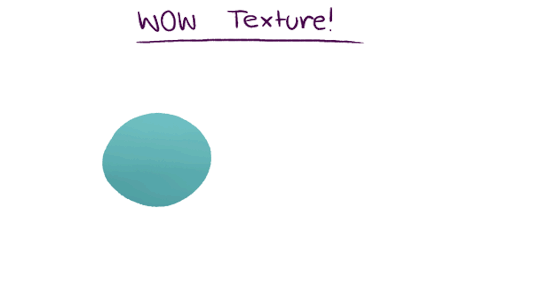
Okay now for the After effects method which is a lot less time consuming!
First import your animation and texture in AE, I used a photoshop sequence for my animation but you can use a PNG sequence to as long as it has a transparent background(I THINK not sure but maybe) If you want to use a photoshop sequence import it as a composition in AE, each frame will have its own layer so you need to select each layer and drag the timing so each layer is only one frame long, then below I have shown how to turn these layers into a sequence

Just go to animation - keyframe assistant - sequence layers and then click OK on the next box that opens
Once you have your animation and texture imported its pretty easy to clip it onto the animation, you just click the little box I’ve shown below and then it does it! I think this is called track matting, you can probably find better video tutorials on youtube

Also I’m not sure what you mean by following the movements, I haven’t done this much but I will explain how I’d go about it in AE,
First I have made a texture to move along with the animation, then using the position key frames I would move it to follow each frame, you have to account for it being on doubles so you need to copy paste each frame so it is there twice or else the texture will be tweening on its own and look a bit weird. You can see below how I have moved it along using key frames

You’d end up with something like this, I’ve turned the opacity down on the texture so you can see the animation below
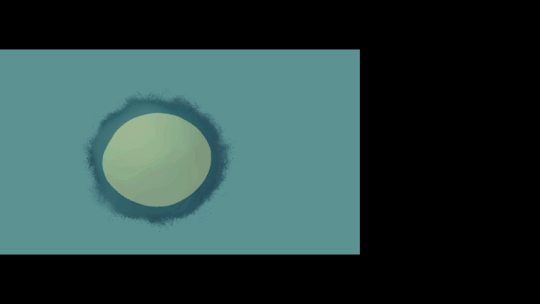
Then after that you would click the track matting button again and here is the end result

Anyway these are just some cheat/easy methods to get textures on animation! If you want really complex textures then you’ll probably have to paint each frame individually(I’ve done it and it takes forever, and can look jittery)
Hope those 3 methods help and makes sense! Sorry its so long!
![]() February 24, 2016 05:00
February 24, 2016 05:00
![]() Tumblr
Tumblr
Anonymous: FAIR MAIDEN, WHAT ARE THOU BRUSHES?
I use a whole bunch of brushes! I recently got a lot of Kyle Websters photoshop brushes so I’ve been playing around with a few of them, I like his ink brushes and also some of the gouache brushes!
And when I’m using Paint tool sai I think the brushes I use can be downloaded here! I like the grunge paper brushes
![]() February 24, 2016 04:48
February 24, 2016 04:48
![]() Tumblr
Tumblr
Anonymous: Do you make tutorials or share any process pictures? Your art is incredible, its like a cute blend of vectorish and painted illustrations, I get so curious as to how you obtain this effect
I don’t really have any tutorials at the moment! but i’d be happy to make some or maybe do some sort of speed paint video if people are interested!
And thank you! I think that kind of effect just came from playing around with painterly sort of effects and learning that takes way to long for me to do so I’ve tried to simplify that
![]() February 18, 2016 05:42
February 18, 2016 05:42
![]() Tumblr
Tumblr
Anonymous: What program do you use to animate?
I use TvPaint! its similar to adobe flash except its pixel based instead of vector based, so you can get more traditional effects like pencil or even watercolour brushes
![]() February 8, 2016 21:44
February 8, 2016 21:44
![]() Tumblr
Tumblr





Our store is having a sale! spreading the valentines love with a %15 off coupon code! just use the code “robotlove” at the checkout to get %15 off your purchase!
We also still have a free original drawing for anyone who spends $20 or more! (not including shipping)
Visit Bot Twins at Storenvy here!
Sorry for the store spam I’ll post some real art soon!
Check out the sales!
![]() February 1, 2016 17:40
February 1, 2016 17:40
![]() Tumblr
Tumblr


Hello! @shannondraws and I have opened a store! check it out here!!
We’ll be selling a bunch of our leftover stuff from conventions, it’s all super limited so grab it quick! We’ve made everything super cheap as well and will throw in a bunch of free goodies with every order, including a free little ink drawing if you spend $20 or more!
Check it out!
![]() January 30, 2016 21:27
January 30, 2016 21:27
![]() Tumblr
Tumblr
@shannondraws and I have just opened up a storenvy! Where we will be selling our leftover con merchandise for a limited time! This includes a bunch of prints, stickers and badges!
Bot Twins Store!
We will also be throwing in a original ink drawing for anyone who spends $20 or more!
Our stock is pretty limited and most things will never be restocked so get in quick! We’ve also made everything super cheap to get rid of it all!
We opened up a store for a short time to clear out our leftover con stuff! Got super cheap prints, badges and other stuff and get a free ink drawing when you spend $20 or more
![]() January 9, 2016 13:45
January 9, 2016 13:45
![]() Tumblr
Tumblr

Doodling and trying to figure out how to draw these boys. Why is Kageyama so hard to draw
![]() December 20, 2015 00:11
December 20, 2015 00:11
![]() Tumblr
Tumblr
Another shot for the Seven Star Reanimate Dragon ball project!
Such a long shot!
![]() December 2, 2015 01:49
December 2, 2015 01:49
![]() Tumblr
Tumblr

The Indivisible campaign only has a few days left! So get backing if you can or spread the word!
I really loved the demo so I hope it happens!






I can’t stop drawing these two.. especially cat noir